Read 35 blogs at once
I should have set this up long ago, and you should set it up today. It's a RSS/ATOM feed reader - a program that grabs updates to blogs and news sites you like and displays them for you without the effort of visiting each site individually and checking for new posts. The interface is much like an email reader - it shows the number of unread posts and everything. It's like a daily xanga subscription report, for those of you that use those, except it's much simpler and useful.
 FeedReader is especially useful since I have bookmarked 35 blogspot blogs - far to many to check regularly for updates. 2 of my sites seem to have disabled their feed, so I have to check them manually. Unfortunately, xanga doesn't support syndication, and I have maybe 50 or 60 of those. It seems Livejournal does, so I should add those next. No, wait: it seems that even xanga supports RSS. Sweet.
FeedReader is especially useful since I have bookmarked 35 blogspot blogs - far to many to check regularly for updates. 2 of my sites seem to have disabled their feed, so I have to check them manually. Unfortunately, xanga doesn't support syndication, and I have maybe 50 or 60 of those. It seems Livejournal does, so I should add those next. No, wait: it seems that even xanga supports RSS. Sweet.
Here's how to set it up:
Download an RSS/ATOM reader program. There are many out there; I used the program FeedReader. It's GNU/open-source, which means it's simple and there's no restrictive licensing to agree to. Download it here.
Install, run, and add your feeds. FeedReader comes with some news feeds pre-loaded; I deleted most of them, but some were useful. The hardest part is finding the feed. Blogspot feeds are the address plus /atom.xml - for example, http://quaerenssapientiam.blogspot.com/atom.xml
LiveJournal feeds are at http://www.livejournal.com/users/exampleusername/data/rss or http://www.livejournal.com/users/exampleusername/data/atom ; for some other features, see the LiveJournal faq.
Xanga feeds are at http://www.xanga.com/rss.aspx?user=americansamerican
Go for it - it's such a timesaver. I'm kicking myself for not doing it sooner.
 FeedReader is especially useful since I have bookmarked 35 blogspot blogs - far to many to check regularly for updates. 2 of my sites seem to have disabled their feed, so I have to check them manually. Unfortunately, xanga doesn't support syndication, and I have maybe 50 or 60 of those. It seems Livejournal does, so I should add those next. No, wait: it seems that even xanga supports RSS. Sweet.
FeedReader is especially useful since I have bookmarked 35 blogspot blogs - far to many to check regularly for updates. 2 of my sites seem to have disabled their feed, so I have to check them manually. Unfortunately, xanga doesn't support syndication, and I have maybe 50 or 60 of those. It seems Livejournal does, so I should add those next. No, wait: it seems that even xanga supports RSS. Sweet.Here's how to set it up:
Download an RSS/ATOM reader program. There are many out there; I used the program FeedReader. It's GNU/open-source, which means it's simple and there's no restrictive licensing to agree to. Download it here.
Install, run, and add your feeds. FeedReader comes with some news feeds pre-loaded; I deleted most of them, but some were useful. The hardest part is finding the feed. Blogspot feeds are the address plus /atom.xml - for example, http://quaerenssapientiam.blogspot.com/atom.xml
LiveJournal feeds are at http://www.livejournal.com/users/exampleusername/data/rss or http://www.livejournal.com/users/exampleusername/data/atom ; for some other features, see the LiveJournal faq.
Xanga feeds are at http://www.xanga.com/rss.aspx?user=americansamerican
Go for it - it's such a timesaver. I'm kicking myself for not doing it sooner.
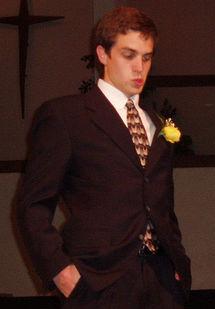


2 Comments:
If you would rather read through your web browser, I recommend Google's RSS service (available here). It is still in its Beta stage, but it appears to be shaping up as finely as Gmail did. The only difficulty I have noticed seems to arise if you use several gmail accounts, as it may try to log you in as the last email you used instead of the account you use for RSS. Nothing that can't be solved by logging out, though.
Oo. How convenient! Though I'm not sure if I could bear to give up my daily rounds. ;) Probably so.
Post a Comment
<< Home